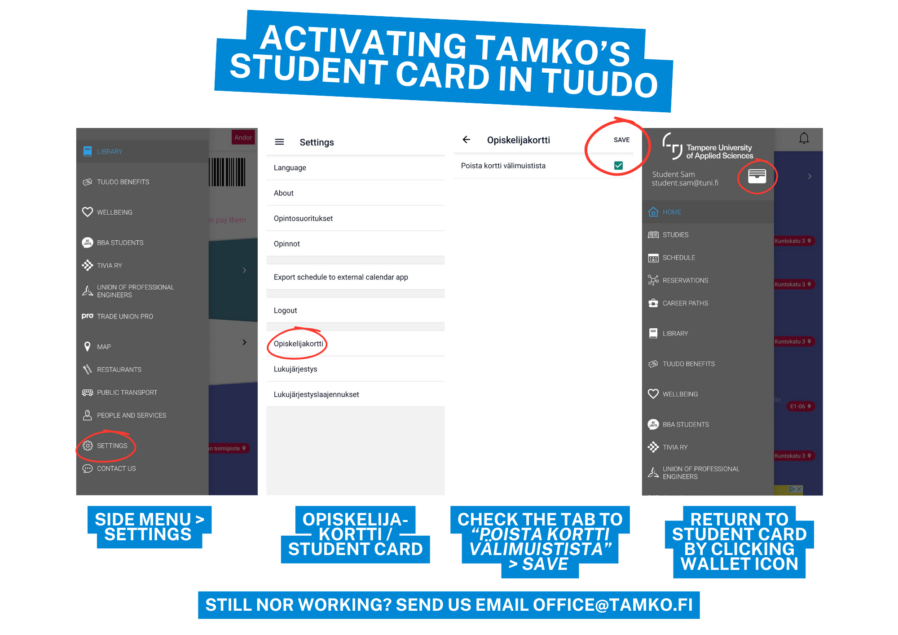Tuudo is a free app, that has been made to make students’ life a bit easier. in addition to Tamko’s mobile student card, you can find from Tuudo example your timetables, study credits, reservations for classrooms and other TAMK’s spaces, cafeteria’s menu and course enrolments, quite handy!
From tuudo you can find:
Pink meal subsidy card
– this gets you Kela supported student priced meal
– for every degree student
Blue Tamko’s student card
– this gets you all student benefits such as Kela and VR discounts
– only for Tamko members
If Tuudo’s mobile student card is showing up as pink to you and it supposed to show up as blue Tamko’s student card, please follow the instructions in this article!
Check out the following points:
- Your Tamko membership is valid
- You have added your student number to our member service system (Please check with our service system to see if you have added your student number and if not, add it from the same place: https://asiointi.tamko.fi/)
- Your study right has begun
If all above are checked and everything is alright, follow these detailed instructions for updating the student card shown below: